#Telegram Bot with Node.js
Explore tagged Tumblr posts
Text
Creating Telegram Bots with Node.js: A Comprehensive Guide for Turkey
Discover how to create a Telegram bot with Node.js, in Turkey with this detailed guide. Learn the technical roles and responsibilities involved, including setting up Node.js, writing bot commands, handling user interactions, and deploying your bot. Perfect for entrepreneurs looking to build bots in telegram with Node.js.
Dive into the world of Telegram bots and master the essential techniques today.
0 notes
Text
Yes, I Got a Cloud Server for Free Forever Here’s How You Can Too.
Let me tell you a little secret: I'm running a cloud server right now—for zero dollars. No tricks, no expired trials, no surprise bills. Just forever free. And the best part? You can do it too.
This isn’t one of those “free for 12 months” offers that quietly auto-bills you after a year. This is 100% free forever, and I’ve been using it to host websites, run experiments, and even power a personal VPN.
Here's how I did it—and how you can get your own cloud server for free too.

🧠 First, Why Would You Even Want a Cloud Server? If you’re a dev, student, entrepreneur, or just someone who wants to mess around with tech, a cloud server is basically your Swiss Army knife. You can:
Host your own blog or portfolio
Deploy web apps
Run bots or automation scripts
Set up a secure VPN
Tinker with Docker, Node.js, Python, and other cool tools
Learn cloud infrastructure (and impress your next job interviewer)
But traditionally, cloud servers cost money. Not a lot—but still enough to be annoying if you’re bootstrapping.
🧨 The Hack: Free-Tier Cloud Servers (Yes, They’re Legit) Here’s the part most people don’t realize: some major cloud providers offer "always free" tiers. These aren’t trials. They’re permanent free resources designed to bring developers into their ecosystem.
Let me break down the best ones:
🟢 Oracle Cloud - The Real MVP What You Get (Always Free):
2 Arm-based virtual machines (VMs)
1 GB RAM each, up to 4 vCPUs
200 GB storage
10 TB/month of data transfer
👉 This is what I'm using. It’s not just a toy—this thing can run websites, apps, and even a Minecraft server (with some optimization). It’s shockingly good for something that costs nothing.
Pro Tip: Choose the Ampere A1 (Arm) VM when signing up. They're the magic machines that stay free forever.
🔵 Google Cloud Free Tier 1 f1-micro VM (in select regions)
30 GB HDD + 5 GB snapshot storage
1 GB outbound traffic
It’s more limited, but solid if you want to dip your toes into Google’s ecosystem. Great for small side projects or learning.
🟠 Amazon AWS Free Tier 750 hours/month of a t2.micro or t3.micro EC2 instance
5 GB S3 storage
Other bonuses like Lambda and DynamoDB
⚠️ This one’s only free for the first 12 months, so set a calendar reminder unless you want to wake up to a surprise bill.
Honorable Mentions (For Web Devs & Hobby Projects) Flyio – Run full-stack apps with generous free bandwidth
Render / Railway – Deploy static sites, APIs, and databases with ease
GitHub Student Pack – If you’re a student, you unlock a TON of free cloud goodies
⚠️ A Few Quick Warnings Before you go server-crazy:
Stick to free-tier specs (e.g. Oracle’s Ampere A1, Google’s f1-micro)
Watch bandwidth usage—10 TB sounds like a lot, until it isn’t
Avoid regions that aren’t free (yes, it matters where your VM is located)
Set up billing alerts or hard limits if the provider allows it
So… What Can You Actually Do With a Free Server? Here’s what I use mine for:
✅ Hosting my personal website (no ads, no downtime) ✅ Running a WireGuard VPN to stay safe on public Wi-Fi ✅ Testing code 24/7 without killing my laptop ✅ Hosting bots for Discord and Telegram ✅ Learning Linux, Docker, and server security
Basically, it’s my own little lab in the cloud—and I didn’t pay a dime for it.
Final Thoughts: Cloud Power in Your Pocket (For Free) In a world where subscriptions are everywhere and everything feels like a money grab, it's refreshing to find real value that doesn’t cost you anything. These cloud free tiers are hidden gems—quietly sitting there while most people assume you need a credit card and a corporate budget to get started.
So go ahead. Spin up your own free cloud server. Learn. Build. Break things. And have fun doing it—on someone else’s infrastructure.
🔗 Want to try it?
Oracle Cloud Free Tier
Google Cloud Free Tier
AWS Free Tier
1 note
·
View note
Text
Chatbot AI Application Development

Chatbots are revolutionizing the way businesses interact with users. From customer support to virtual assistants, AI-powered bots are everywhere. In this post, we’ll explore how to develop intelligent chatbot applications using modern tools and techniques.
What is a Chatbot?
A chatbot is a software application designed to simulate human conversation. It can communicate via text or voice and respond to user input automatically. AI chatbots use natural language processing (NLP) and machine learning to understand and respond contextually.
Types of Chatbots
Rule-Based Chatbots: Follow predefined scripts and logic trees.
AI-Powered Chatbots: Use NLP and machine learning to understand user intent and learn over time.
Hybrid Chatbots: Combine rule-based logic with AI capabilities.
Popular Use Cases
Customer service and support
E-commerce assistants
Booking and scheduling bots
Healthcare and telemedicine agents
Education and e-learning tools
Entertainment and personal productivity
Key Technologies Used
NLP Engines: Dialogflow, Rasa, IBM Watson, Microsoft Bot Framework
Programming Languages: Python, JavaScript, Node.js
Messaging Platforms: Facebook Messenger, WhatsApp, Telegram, Slack
Voice Integration: Amazon Alexa, Google Assistant, Speech APIs
Building a Simple Chatbot with Python (Using ChatterBot)
# Install ChatterBot pip install chatterbot==1.0.5 pip install chatterbot_corpus from chatterbot import ChatBot from chatterbot.trainers import ChatterBotCorpusTrainer # Create chatbot bot = ChatBot('SimpleBot') trainer = ChatterBotCorpusTrainer(bot) # Train the bot with English data trainer.train("chatterbot.corpus.english") # Chat loop while True: user_input = input("You: ") response = bot.get_response(user_input) print("Bot:", response)
Steps to Develop an AI Chatbot
Define the purpose and user flow
Select NLP engine or chatbot platform
Design conversation logic (intents, entities, responses)
Implement backend logic (API calls, databases)
Integrate with desired messaging channels
Test, refine, and deploy
Advanced Features
Context-aware conversation management
Multilingual support
Voice recognition and speech-to-text
Analytics and sentiment tracking
Integration with CRM, databases, and third-party services
Best Practices
Keep conversations natural and user-friendly
Always provide fallback or help responses
Ensure data privacy and user consent
Continuously update training data
Log and analyze user interactions for improvement
Conclusion
AI chatbots are becoming essential tools for digital engagement. Whether you're building a simple bot or a sophisticated AI assistant, understanding how to harness NLP and machine learning will give you a competitive edge. Start experimenting today and build your own intelligent conversational agent!
0 notes
Text
Come creare un Bot per Telegram in meno di un’ora

I bot Telegram sono strumenti potenti che automatizzano risposte, inviano notifiche e gestiscono attività in modo efficiente. Che tu sia uno sviluppatore esperto o un principiante, creare bot Telegram è più semplice di quanto pensi.
Crea il tuo bot Telegram in meno di un'ora: automazione, interazione e funzionalità avanzate a portata di mano.
In questa guida, esploreremo come sviluppare bot usando Python, Java e Node.js, con esempi pratici e consigli su funzioni avanzate. Scoprirai anche come utilizzare bot Telegram gratis e ottimizzarli per le tue esigenze.
Perché Creare un Bot Telegram?
I bot Telegram offrono numerosi vantaggi: - Automazione: Rispondono automaticamente ai messaggi. - Marketing: Inviano promozioni e aggiornamenti agli utenti. - Produttività: Gestiscono task ripetitivi, come prenotazioni o sondaggi. Secondo Statista, Telegram ha superato 700 milioni di utenti attivi, rendendolo una piattaforma ideale per i bot.
Come Creare un Bot Telegram con Python

Python è uno dei linguaggi più popolari per creare bot Telegram, grazie alla libreria python-telegram-bot. Passaggi base: - Apri BotFather su Telegram e crea un nuovo bot con /newbot - Ottieni il token API. - Installa la libreria: pip install python-telegram-bot - Scrivi un semplice script: from telegram import Update from telegram.ext import Updater, CommandHandler def start(update: Update, context): update.message.reply_text("Ciao! Sono un bot Telegram!") updater = Updater("TOKEN") updater.dispatcher.add_handler(CommandHandler("start", start)) updater.start_polling() Risorsa utile: Documentazione python-telegram-bot
Sviluppare un Bot Telegram con Java

Per chi preferisce Java, la libreria TelegramBots è un'ottima scelta. Configurazione: - Aggiungi la dipendenza Maven: org.telegram telegrambots 6.1.0 - Crea una classe base: public class MyBot extends TelegramLongPollingBot { @Override public void onUpdateReceived(Update update) { if (update.hasMessage() && update.getMessage().hasText()) { SendMessage message = new SendMessage(); message.setChatId(update.getMessage().getChatId()); message.setText("Hello from Java!"); execute(message); } } }
Creare un Bot Telegram con Node.js

Node.js è perfetto per bot in tempo reale grazie a Telegraf. Guida rapida: - Installa Telegraf: npm install telegraf - Scrivi il codice: const { Telegraf } = require('telegraf'); const bot = new Telegraf("TOKEN"); bot.start((ctx) => ctx.reply('Benvenuto nel mio bot!')); bot.launch(); Approfondisci: Guida ufficiale Telegraf
Funzioni Avanzate per i Tuoi Bot
Ecco alcune funzioni avanzate da implementare: - Comandi personalizzati (/help, /info). - Keyboard inline per scelte rapide. - Webhook per risposte in tempo reale. - Database integrato (usando SQLite o Firebase). Esempio di keyboard inline in Python: from telegram import InlineKeyboardButton, InlineKeyboardMarkup keyboard = ] reply_markup = InlineKeyboardMarkup(keyboard) update.message.reply_text('Scegli:', reply_markup=reply_markup)
Dove Hostare il Tuo Bot Telegram Gratis
Ecco alcune piattaforme per hostare bot Telegram gratis: - Heroku (fino a 550 ore/mese). - Railway.app (piano free disponibile). - Glitch.com (ideale per prototipi). ⚠️ Attenzione: Alcuni servizi free hanno limitazioni di risorse. Link utili: - Documentazione ufficiale Telegram Bot API - Guida completa su GitHub
Conclusione
Ora sai come creare bot Telegram con Python, Java e Node.js, sfruttando funzioni avanzate e soluzioni gratuite. 🚀 Pronto a iniziare? Prova a sviluppare il tuo primo bot oggi stesso e condividi la tua esperienza nei commenti!
Note finali
E siamo arrivati alle note finali di questa guida. Come creare un Bot per Telegram in meno di un’ora. Ma prima di salutare volevo informarti che mi trovi anche sui Social Network, Per entrarci clicca sulle icone appropriate che trovi nella Home di questo blog, inoltre se la guida ti è piaciuta condividila pure attraverso i pulsanti social di Facebook, Twitter, Pinterest, Tumblr e Instagram per far conoscere il blog anche ai tuoi amici, ecco con questo è tutto Wiz ti saluta. Read the full article
0 notes
Text
The Rise of Telegram Bots: Automating Communication and Enhancing User Experience
Telegram bots have become a powerful tool for automating tasks, enhancing user engagement, and streamlining communication. These bots, powered by the Telegram Bot API, can perform a wide range of functions, from answering customer queries to managing workflows and even delivering personalized content. The development of Telegram bots combines elements of web development, API integration, and user experience design, making it a versatile and impactful field. By leveraging modern technologies, developers can create bots that are not only functional but also intuitive and scalable.
At the core of Telegram bot development is the Telegram Bot API, which provides a set of methods for interacting with the Telegram platform. Developers use programming languages like Python, Node.js, or PHP to build bots, often relying on libraries such as python-telegram-bot or Telegraf to simplify the process. These libraries handle tasks like message parsing, user authentication, and command execution, allowing developers to focus on creating unique features. For example, a bot can be programmed to send automated reminders, process payments, or even integrate with third-party APIs like Google Sheets or Stripe for advanced functionality.
User experience (UX) is a critical aspect of bot development. A well-designed bot should be easy to use, with clear commands and intuitive interactions. Developers often use inline keyboards, custom commands, and rich media (such as images, videos, and documents) to enhance the user experience. Additionally, conversational design principles can be applied to create bots that feel more human-like, using natural language processing (NLP) to understand and respond to user inputs more effectively. Tools like Dialogflow or Rasa can be integrated to enable more advanced conversational capabilities.
Scalability and performance are also key considerations in bot development. As the number of users grows, bots must be able to handle increased traffic without compromising responsiveness. Cloud-based infrastructure like AWS Lambda or Google Cloud Functions can be used to deploy bots, ensuring they remain efficient and cost-effective. Additionally, webhooks are often employed to enable real-time communication between the bot and the Telegram server, reducing latency and improving user experience.
Security is another important factor, especially for bots that handle sensitive information. Developers must implement measures like data encryption, user authentication, and input validation to protect user data and prevent abuse. Compliance with regulations like GDPR is also essential, particularly for bots operating in regions with strict data protection laws.
In conclusion, Telegram bots are transforming the way we interact with technology, offering a versatile and efficient solution for automating tasks and enhancing communication. By leveraging tools like the Telegram Bot API, NLP, and cloud-based infrastructure, developers can create bots that are both powerful and user-friendly. As the demand for automation continues to grow, Telegram bots will remain at the forefront of innovation, driving the future of digital interaction.
#web #telegrambots #API #UXdesign #NLP #cloudcomputing #automation #ChimeraFlow
Make order from us: @Heldbcm
Our portfolio: https://www.linkedin.com/company/chimeraflow
0 notes
Video
youtube
Telegram Mini App Nasıl Yapılır? | Hamster Kombat | Notcoin | YesCoin Benzer mini app nasıl yapılır?
Telegram Mini App, Telegram platformu üzerinde çalışan mini uygulamalardır ve botlar gibi çalışır. Telegram Mini App'ler, mesajlar aracılığıyla kullanıcılarla etkileşim kurabilir ve Telegram'ın API'sini kullanarak çeşitli işlevler sunabilir. Telegram Mini App geliştirmek için botları kullanmak ve React gibi frontend teknolojileriyle kullanıcı arayüzünü oluşturmak yaygındır. İşte Telegram Mini App'lerin nasıl yapılabileceğine dair adım adım bir rehber ve Hamster Kombat, Notcoin gibi projelerle benzer bir Mini App'in nasıl geliştirilebileceğiyle ilgili temel bilgiler:
Telegram Mini App Geliştirme Aşamaları
Bot Oluşturma ve Telegram API ile Bağlantı Kurma:
İlk olarak, BotFather kullanarak bir bot oluşturmanız gerekiyor.
BotFather üzerinden bir bot oluşturduktan sonra, size bir Token verilecek. Bu token, botunuzu Telegram API ile kullanmanıza olanak sağlar.
Botu Python, Node.js veya herhangi bir backend dilinde geliştirebilirsiniz. Örneğin, Node.js için popüler kütüphane olan node-telegram-bot-api'yi kullanabilirsiniz.
Telegram API ile İletişim Kurma:
Telegram’ın sendMessage, getUpdates gibi API fonksiyonlarını kullanarak botu Telegram Mini App olarak çalışacak şekilde yapılandırın.
Telegram Mini App'lerin frontend'i web teknolojilerini (HTML, CSS, JavaScript) destekler, bu nedenle React gibi framework'ler kullanarak interaktif arayüzler oluşturabilirsiniz.
Hamster Kombat veya Notcoin Benzeri Yapılar:
Hamster Kombat: Kullanıcıların birbirleriyle rekabet ettiği basit bir oyun mantığı kurabilirsiniz. Örneğin, her kullanıcının bir hamster'ı olur ve dövüş sonuçları rastgele belirlenir. Backend'de bir maç simülasyonu yapabilir, sonucu kullanıcıya gönderebilirsiniz.
Notcoin ve YesCoin Benzeri Coin Kazım Uygulamaları: Kullanıcıların günlük görevler yaparak token kazandığı sistemler geliştirebilirsiniz. Her kullanıcı için bir cüzdan adresi bağlayabilir ve kazançları bu adrese gönderebilirsiniz. Kazanç sistemleri backend'de bir veritabanı ile takip edilebilir ve belirli kurallar çerçevesinde token ödülleri verilebilir.
Uygulama İçi Satın Alımlar ve Cüzdan Bağlama:
Uygulama içi satın alımlar için kullanıcıların Telegram cüzdanlarını Mini App’e bağlamaları gerekecek. Telegram, şu anda kripto ödeme sistemlerini destekleyen bir cüzdan altyapısına sahip. Örneğin, yıldızlarla yapılan satın alımları Telegram Wallet API’si ile entegre edebilirsiniz.
YesCoin gibi token projelerinde kullanıcıların biriktirdiği tokenları çeşitli ödüller için harcayabilecekleri bir yapı geliştirebilirsiniz.
Arayüz ve Kullanıcı Deneyimi:
React kullanarak kullanıcı dostu ve etkileşimli bir arayüz geliştirebilirsiniz. Örneğin, Hamster Kombat gibi bir oyun için dövüş sonuçlarını anlık gösterecek bir dashboard tasarımı yapabilirsiniz.
Kullanıcıların işlemlerini daha kolay yapmaları için basit butonlar ve net bir UX/UI tasarımı önemlidir.
Sunucu ve Veritabanı:
Kullanıcı verilerini ve işlemlerini saklamak için bir backend ve veritabanına ihtiyacınız olacak. Node.js ile bir backend kurabilir, MongoDB veya PostgreSQL gibi veritabanlarını kullanabilirsiniz.
Kullanıcıların kripto kazandıkları görevleri ve cüzdan adreslerini takip etmek için veritabanı yapınızı iyi tasarlamalısınız.
Telegram Mini App Geliştirme İçin Araçlar
Node.js veya Python (Backend için)
React.js (Frontend geliştirme)
MongoDB veya PostgreSQL (Veritabanı)
Telegram API (Bot ve cüzdan entegrasyonu için)
Eğer Hamster Kombat, Notcoin ve YesCoin gibi bir oyun veya kazım uygulaması yapıyorsanız, her kullanıcıya bir profil atayıp performanslarına göre ödüller veya cezalar verebilirsiniz. Kazım uygulamasında, belirli bir süre boyunca işlem yapmayan kullanıcıların ödülleri azalabilir ya da sıfırlanabilir.
Bu yapıları kurmak için, kripto ve oyun mantığını iyi anlamak ve Telegram API'yi etkili kullanmak gereklidir.
1 note
·
View note
Text
电报(TG)自动发帖
电报(TG)自动发帖
对软件有兴趣的朋友可以到 http://www.vst.tw 下载使用,也可以加飞机 @tw1111 联系客服.在今天的数字社交和沟通时代,电报(Telegram)作为一个快速增长的聊天和信息传递平台,吸引了全球各地的用户。其开放的API和丰富的功能使得电报成为了许多社群、新闻机构和企业的首选工具之一。其中,自动发帖(Automated Posting)功能尤为突出,本文将探讨电报自动发帖的定义、实现方式及其在各领域的应用。
首先,电报自动发帖是指通过编程或使用第三方工具,在预定的时间将指定内容自动发布到电报频道或群组中。这种功能的实现依赖于电报提供的Bot API,这使得开发者可以轻松创建自定义的机器人来管理和发布内容。
实现电报自动发帖的方式多种多样,通常包括以下几种常见方法:
使用编程语言开发自定义机器人:开发者可以使用Python、Node.js等编程语言,通过电报提供的Bot API编写代码,实现定时发送消息的功能。这种方法需要对编程有一定的了解和技能。
第三方自动发帖工具:市场上有许多专门为电报设计的自动化工具,如Telegraph、Combot等,它们提供了友好的用户界面和多种设置选项,使得非技术人员也能轻松实现自动发帖。
集成电报机器人服务:一些在线服务提供商允许用户创建和管理电报机器人,其中包括了自动发帖的功能。这些服务通常提供了可视化的设置和监控工具,方便用户进行管理和调整。
电报自动发帖功能在各行各业中都有广泛的应用:
新闻和媒体:新闻机构可以利用自动发帖功能定期推送最新的新闻报道或文章摘要到其电报频道,增加信息传播的效率和及时性。
社群和论坛:社群管理员可以预先安排内容发布计划,确保社群成员能够及时获取到重要信息和活动通知。
企业和品牌:企业可以利用自动发帖功能发布产品更新、促销信息或客户服务公告,提升品牌的在线可见性和沟通效率。
个人用户:个人用户可以利用自动发帖功能管理个人博客或资源分享频道,定期发布感兴趣的内容,吸引粉丝和订阅者。
总之,电报自动发帖不仅简化了信息发布的流程,还提升了信息发布的效率和时效性,使得内容创建者和管理者能够更好地管理和互动其社区或受众。随着电报用户群体的扩大和信息传播方式的多样化,自动发帖功能将继续在未来发挥重要作用。
对软件有兴趣的朋友可以到 http://www.vst.tw 下载使用,也可以加飞机 @tw1111 联系客服.
0 notes
Text
#16: Batlu and Chatur Vani
I lost the source code of Batlu in 2022, the beautiful memories of whom I'll always cherish. But I've something better now.

This is the story of how I lost one of my most precious creations, and how that led me to build something unique again, so get ready to be stunned.
PyData Guna was the first ever positive, non-hierarchical, respectful, and inclusive club my campus had seen. I and my classmate Ritesh started the club with good intent to explore our own leadership skills while taking the opportunity to do some selfless volunteering in helping our collegemates grow. Despite the harsh impact COVID-19 had on our lives, our club flourished in 2020-2021.
Alas! comes the disappointment, as we saw the downfall of our community due to club politics, but that's the story for another day. Within our community Telegram group, we had our very own bot, Batlu.
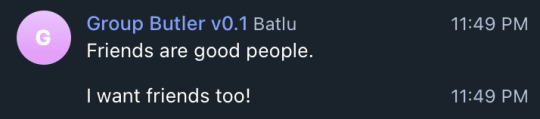
The name Batlu was inspired by a moderator bot named 'Butler' that Ritesh had added to the chat. In India, assigning cute shorthands to names is a common tradition (guess who is called Manuaaa at home?). I didn't have a laptop back then (long story), and used to do all the coding in my Android phone using two software utilities: Termux and Acode.
My gratefulness to these two software tools is unmeasurable — I qualified the CS50x course, won JUETHacks 2020, and made dozens of amazing full-stack projects, including my own personal website, all on my phone. Batlu was one of them. The bot was built entirely in Node.js with a semantic AI engine that I built from scratch, one that outperformed other similar examples I've seen before. Does anyone reminder Eliza the Chatterbot from back in 2012? It was a dream come true that I could build something better now.
I'm usually an open-source evangelist, but this was one of my projects that I decided to keep closed source. After shutting down PyData Guna, Batlu was forgotten in a folder and ZIP file in my Android phone. It didn't work after that; Obviously because I used to host it on my phone via Termux. After getting a laptop, I stopped coding on my phone. I never realized I hadn't backed it up to GitHub in a private repository until the phone hanged for some reason and while cleaning up the file-system, I accidentally deleted Batlu.
Losing our creations, such as diaries, photos, writings, even simple ornaments, can be devastating. Batlu was my creation. It was hard as I desperately tried to hunt down file recovery tools to undo the deletion in Android's file-system. Only to my dismay, as Batlu was gone, forever.
From the lessons I'd learnt in 20 years of life, I realized we can't afford to sit down and mourn the loss of tangible (and intangible, as such) things, and must learnt to let ourselves cry and move on. So, I did. One random day in, I was typing some stuff in my laptop and thought of the wonderful idea of building my next Batlu – Chatur Vani.
Chatur Vani was (wait for it) a witty bot that I'd programmed to generate witty phrases, which may or may not be unique, but will take you by surprise by her wit. The picture you see in her socials will remind you of Durdhara, one of Chandragupta's wives. I programmed her such that she would post a witty phrase every alternate day on both her Twitter and Instagram (rendered posts, yes). And yes, there can be AI without machine learning. ;-)
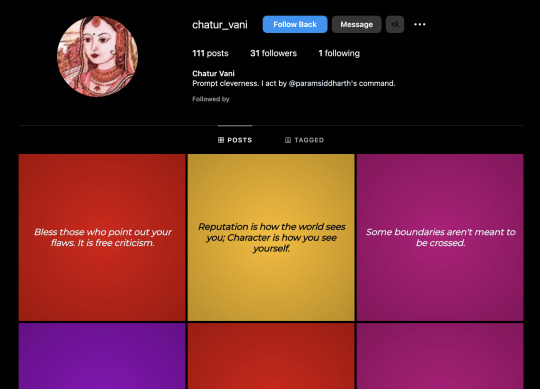
She continued to post amazing quotes for several months. After Twitter (now X) halted the free tier for its V1 API, the code I'd written for Chatur Vani is no longer functional. I'll take some time out someday to rewrite her so that she can get back to posting amazing content for you all. Until then, you can check out her past content on @chatur_vani on Instagram and Twitter.
Are you excited to see Chatur Vani 2.0? Stay tuned!
1 note
·
View note
Photo

Node.js Telegram Bot API ☞ https://bit.ly/3kz3t7e #nodejs #javascript
2 notes
·
View notes
Text
15. Januar 2019
Das kurze, nutzlose Leben des Stromklaus
In der Techniktagebuch-Redaktion sagt gelegentlich jemand “Shirt!”, um zu vermerken, dass eine bestimmte Wendung auf den Techniktagebuch-T-Shirts erscheinen sollte. Aus diesem Fundus speisen sich auch die Titel für die jährlichen E-Book-Versionen.
Der Weg aus dem Chat aufs T-Shirt oder Buch beginnt damit, dass ich bei Facebook ein Archiv meiner gesamten Chatnachrichten aus zehn Jahren anfordere. Dieses Archiv ist im Moment 5 GB groß, ich kann es also nicht zu Hause am Handyinternet und auch nicht via Freifunk am Fußende herunterladen, sondern muss damit warten, bis ich an einem Ort mit halbwegs schnellem WLAN bin.
Dann folgen allerlei Umbaumaßnahmen des Chatlogs, das ist aber eine Sache von einer Viertelstunde, seit Facebook irgendwann im Laufe des letzten Jahres ein vernünftigeres Archivformat als “alle Chats in Brocken in eine gemeinsame Datei erbrochen” eingeführt hat.
Ich filtere mit grep aus diesem Chatlog alle Zeilen heraus, in denen das Wort “Shirt” vorkommt und übernehme die Vorschläge mit etwas Suchen und Ersetzen und Handarbeit in die Materialdateien der Shirtmaschine.
“Das muss doch auch einfacher gehen”, denke ich heute, und “am besten baue ich sofort einen Chatbot für den Facebook Messenger, bevor jemand anderer in der Redaktion auf die gleiche Idee kommt und ich dann nie herausfinde, wie das geht”.
Facebook hält eine Anleitung für den Chatbotbau bereit, die auch wirklich ziemlich geschmeidig und einfach funktioniert, wenn man bereit ist, Node.js zu verwenden. Node.js scheint mir in diesem Konstrukt nur dazu zu dienen, einen Webserver auf dem häuslichen Rechner zu betreiben. Aber warum? Wer will einen Chatbot, der nur funktioniert, wenn der Privatlaptop gerade zufällig an ist? Ich google, ob ich Node.js auf meinem Server installieren kann, aber auch die Anleitung beim Hostinganbieter erklärt nur die lokale Installation. Das sehe ich ein, es wäre ja auch Unsinn, einen Server auf dem Server zu haben, außer man hat gern Server auf seinen Servern, damit man naja.
Egal, ich folge der Anleitung, ersetze am Ende das Node.js-Zeug durch ein paar anderswo herbeigegoogelte PHP-Zeilen und finde durch Versuch und Irrtum heraus, an welchen anderen als von der Anleitung behaupteten Stellen man welche Zugangsdaten einsetzen muss, die anders benannt sind, als die Anleitung behauptet.
Damit Facebook meinen Bot namens Stromklaus zu genehmigen bereit ist, brauche ich jetzt noch eine Privacy Policy. Damit bin ich überfordert, aber zum Glück lässt sie sich in einem bequemen Gespräch mit einem weiteren Facebook-Messenger-Bot erzeugen.
Und dann funktioniert mein erster Messengerbot! Noch kann er nicht viel, er wiederholt nur alles, was man zu ihm sagt. Aber gleich werde ich ihn in die einfache Arbeit des Shirtaufschrift-Archivierens einweisen. “Hurra! Meet Stromklaus!”, kündige ich im Chat an und versuche den Bot einzuladen.
Jetzt stellt sich heraus, dass man im Facebook Messenger überhaupt keine Bots in Gruppenchats einladen kann. Ich habe alles ganz umsonst herausgefunden. In Telegram, Discord und Slack darf man Bots in Gruppenchats haben, aber wir sind nun mal nicht bei Telegram, Discord oder Slack, sondern im Facebook Messenger. “Im IRC war alles besser, ich will zurück in die 90er!” empöre ich mich.
“Shirt ‘Im IRC war alles besser, ich will zurück in die 90er’”, sagt Angela.
(Kathrin Passig)
#Facebook Messenger#Bot#Stromklaus#Node.js#Chatbot#Chatlog#Datenschutzerklärung#IRC#grep#Kathrin Passig#best of
13 notes
·
View notes
Photo

How to Build a Telegram Bot using Node.js and Now: https://t.co/Q3CMjHqMtt
1 note
·
View note
Text
The Role of Telegram Bots in Modern Digital Ecosystems: A Technical Perspective
In the ever-evolving landscape of digital communication, Telegram bots have emerged as a powerful tool for automating tasks, enhancing user engagement, and integrating services. These bots, which are essentially software applications running on the Telegram platform, leverage the Telegram Bot API to interact with users and perform a wide range of functions. From customer support to content delivery, Telegram bots are reshaping how businesses and individuals interact with technology.
The development of Telegram bots is deeply rooted in web development practices, requiring a solid understanding of APIs, server-side programming, and database management. The Telegram Bot API, which serves as the backbone of bot development, is a RESTful interface that allows developers to send and receive data in JSON format. This API supports a variety of methods, such as sending messages, managing user interactions, and even handling payments, making it a versatile tool for creating dynamic and interactive bots.
To build a Telegram bot, developers typically start by setting up a webhook—a mechanism that allows the bot to receive real-time updates from Telegram. Webhooks are configured using HTTPS endpoints, ensuring secure communication between the bot and Telegram’s servers. Once the webhook is in place, the bot can process incoming messages, execute commands, and send responses back to users. This process often involves the use of server-side programming languages like Python, Node.js, or PHP, along with frameworks such as Flask, Express.js, or Laravel to streamline development.
One of the most intriguing aspects of Telegram bot development is the integration of external APIs and services. For instance, a bot designed for weather updates might fetch data from a third-party weather API, process it, and deliver the information to the user in a concise format. Similarly, e-commerce bots can integrate with payment gateways like Stripe or PayPal to facilitate seamless transactions. This ability to connect with external systems makes Telegram bots a valuable asset in creating end-to-end solutions for various industries.
User experience (UX) plays a crucial role in the success of a Telegram bot. Developers must ensure that the bot’s interface is intuitive and easy to navigate. This often involves the use of inline keyboards, custom reply markup, and rich media such as images, videos, and documents. Additionally, developers can employ Natural Language Processing (NLP) techniques to enable more sophisticated interactions. Libraries like Dialogflow or Rasa can be integrated to allow the bot to understand and respond to user queries in a conversational manner.
Scalability and performance are also critical considerations in bot development. As the number of users grows, the bot must be able to handle increased traffic without compromising on response times. This is where cloud-based solutions like AWS, Google Cloud, or Heroku come into play. By deploying the bot on a scalable infrastructure, developers can ensure that it remains responsive and reliable, even under heavy load.
Security is another vital aspect that cannot be overlooked. Since bots often handle sensitive user data, developers must implement robust security measures. This includes using HTTPS for secure communication, encrypting sensitive data, and adhering to best practices for authentication and authorization. Regular security audits and updates are essential to protect the bot from potential vulnerabilities.
In conclusion, the development of Telegram bots is a multidisciplinary endeavor that combines web development, API integration, UX design, and security practices. As the digital ecosystem continues to evolve, Telegram bots are poised to play an increasingly important role in automating tasks, enhancing user experiences, and driving innovation. Whether you’re a developer looking to build your first bot or a business exploring new ways to engage with customers, the possibilities are virtually limitless.
Make order Tg Bot or Mobile app from us: @ChimeraFlowAssistantBot
Our portfolio: https://www.linkedin.com/company/chimeraflow
1 note
·
View note
Text
Cara Membuat Chatbot Telegram
Telegram adalah aplikasi dan layanan perpesanan gratis yang tersedia di desktop, seluler, dan web. Ini adalah platform untuk mengirim pesan, foto, video, dan dokumen ke pengguna lain.
Telegram memiliki lebih dari 200 juta pengguna aktif bulanan di seluruh dunia. Ini menjadikannya aplikasi obrolan paling populer di dunia. Telegram sudah ada sejak tahun 2013 dan telah digunakan oleh berbagai perusahaan sebagai alternatif SMS dan telepon.
Telegram juga menjadi lebih populer di kalangan bisnis karena kemampuan botnya yang memungkinkan pengguna melakukan percakapan dengan bot tanpa harus meninggalkan aplikasi atau bahkan mengetik apa pun.
Menggunakan bot dapat membantu Anda menghemat waktu pada tugas-tugas yang membosankan seperti menjadwalkan rapat atau meminta penawaran dari pemasok. Ini juga membantu Anda mendapatkan informasi lebih lanjut tentang produk yang ingin Anda beli tanpa harus keluar dari aplikasi.
Langkah untuk Membangun Bot Telegram yang Sukses
Telegram adalah platform perpesanan yang mengutamakan kecepatan, kesederhanaan, dan keamanan. Ini memiliki lebih dari 100 juta pengguna di seluruh dunia dan merupakan utusan instan yang paling banyak digunakan di dunia.
Telegram adalah aplikasi perpesanan gratis dengan fokus pada kecepatan, kesederhanaan, dan keamanan. Ini memiliki lebih dari 100 juta pengguna di seluruh dunia dan merupakan utusan instan yang paling banyak digunakan di dunia. Telegram juga menawarkan API untuk pengembang yang memudahkan pembuatan bot untuk bisnis Anda atau mengobrol dengan pelanggan Anda tanpa harus meninggalkan aplikasi Anda.
Pada artikel ini, kami akan membawa Anda melalui 12 langkah tentang cara membangun bot Telegram Anda sendiri yang sukses!

Cara Mengatur & Menyebarkan Bot Pertama Anda dalam 3 Langkah Mudah
Artikel ini akan mengajarkan Anda cara membuat Bot Telegram Anda sendiri dalam 3 langkah mudah. Tutorial ini untuk pemula yang memiliki pengetahuan pemrograman dan ingin mengotomatisasi pekerjaan mereka dengan Bot Telegram.
Kami akan menggunakan Node.js sebagai bahasa pemrograman pilihan kami, yang merupakan lingkungan runtime JavaScript open-source lintas platform yang mengeksekusi skrip yang ditulis dalam JavaScript atau kode JavaScript asli Node.
Bangun Chatbot Anda Sendiri yang Dapat Disesuaikan yang Bekerja untuk Anda dalam 5 Langkah Sederhana
Chatbots adalah salah satu asisten digital paling populer yang memungkinkan Anda berinteraksi dengan program komputer. Mereka dirancang untuk menjawab pertanyaan Anda dan memberikan informasi atau melakukan tugas. Anda dapat menyesuaikan chatbot agar sesuai dengan kebutuhan Anda dan membuatnya bekerja untuk Anda.
Pada artikel ini, kami akan menunjukkan cara membuat bot telegram khusus dalam 5 langkah sederhana. Kami juga akan memberikan beberapa tips tentang bagaimana Anda dapat menggunakan chatbot ini untuk tujuan pribadi dan profesional.
Pentingnya Pengalaman Pengguna untuk Kesuksesan Bot Telegram Anda
Pengalaman pengguna adalah hal terpenting untuk kesuksesan bot Telegram Anda. Kesan pertama sangat penting dan Anda dapat membuat pengguna menyukai bot Anda dengan memberi mereka pengalaman hebat.
Kesan pertama bot Anda sangat penting dan Anda dapat membuat pengguna menyukai bot Anda dengan memberi mereka pengalaman hebat.
Kesimpulan:
Sebagian besar bot dibuat untuk digunakan oleh satu orang, dengan gagasan bahwa orang ini akan dapat mengelola semua interaksi. Namun, bot juga dapat digunakan oleh banyak orang dan tim. Ini berarti Anda tidak memerlukan orang yang berdedikasi untuk setiap interaksi dengan bot.
Jika Anda memutuskan untuk membuat bot untuk perusahaan atau bisnis Anda, penting untuk tidak melupakan interaksi manusia. Penting juga untuk tidak melupakan fakta bahwa bot Anda bukan hanya alat pencarian informasi - ini juga alat layanan pelanggan
Sumber:https://blog.botika.online/chatbot-telegram/
1 note
·
View note
Photo

Telegram Bots are accounts operated by software – not people – and they'll often have AI features.Create your own telegram bot with node.js by @_s_ujan at blogue and get the source code from ProjectHub. #programming #javascript #nodejs #coding #devlife #telegrambot #programmingtutorial #telegramapi https://www.instagram.com/p/CILBc_uAj1m/?utm_medium=tumblr
0 notes
Photo

Node.js Telegram Bot API ☞ https://bit.ly/3kz3t7e #nodejs #javascript
0 notes